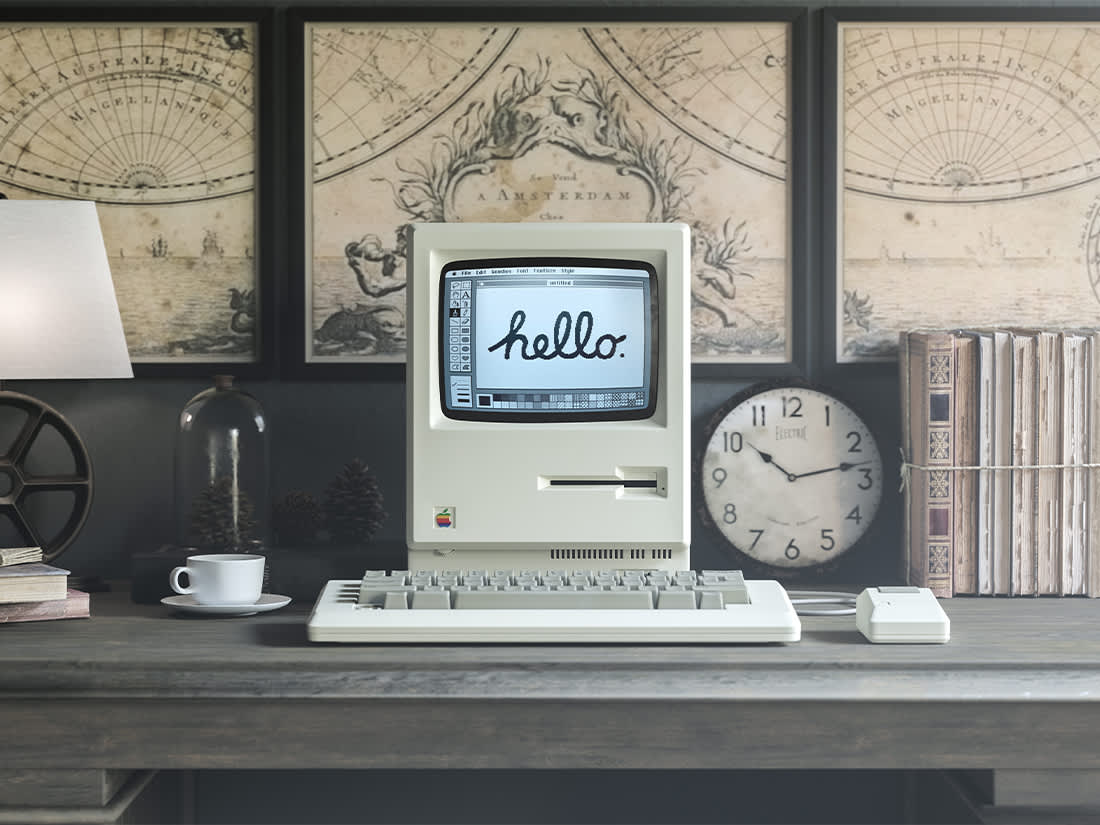How to use my mockups
When you first open any mockup of mine you should see some colored layers on the side like this
I try to keep things simple as possible. You'll see an "edit this" layer, a "main layers" folder containing the main parts of the mockup, and a background layer.
Double-click on the preview box from the "Edit This" layer to add your designs. Photoshop should take you to a new document. After adding your new designs, save the document and go back to the mockup.
Video version of the tutorial here.
Recent Blog